
- RAR PASSWORD UNLOCKER ONLINE FREE MP4
- RAR PASSWORD UNLOCKER ONLINE FREE ARCHIVE
- RAR PASSWORD UNLOCKER ONLINE FREE DOWNLOAD
- RAR PASSWORD UNLOCKER ONLINE FREE CRACK
RAR PASSWORD UNLOCKER ONLINE FREE MP4
Otherwise, you can opt for the other two methods of unlocking your RAR password protected files.YouTube Downloader Free MP3 CD Burner Free DVD Creator Free YouTube Video Downloader Video Converter Video Converter Ultimate Video to HTML5 Converter Any DVD Ripper Any Blu-ray Ripper Any Video Converter Any MP4 Converter HD Video Converter 3D Video Converter MTS M2TS Converter MXF Converter Any MP3 Converter GIF to Video Converter Video to GIF Converter Flash Converter Flash to Video Converter Flash to MP4 Converter Flash to MOV Converter Flash to MPEG Converter Flash to WMV Converter Flash to AVI Converter Flash to GIF Converter Flash to Audio Converter Flash to HTML5 Converter Video Creating Software Screen Recorder Slideshow Maker Flash Gallery Maker Free Slideshow Maker Free Flash Gallery Maker Free Screen Recorder Try the simple tricks of guessing first to unlock your RAR password. The bottom line is that it might be a daunting task when you need to recover your WinRAR password protected files.
RAR PASSWORD UNLOCKER ONLINE FREE DOWNLOAD

Now, check the place that you selected to save your RAR file, you will see a new folder without password protection if you get succeed in this method.Enter the password in the box by guessing some common passwords, such as, or your date of birth, and then, hit the “OK”.

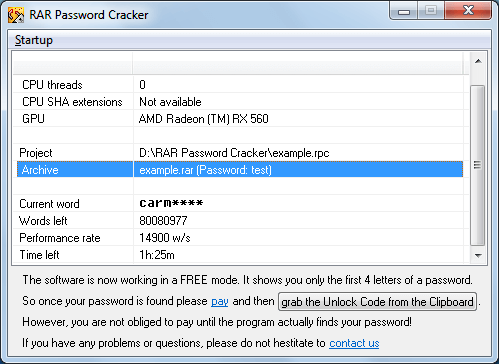
RAR PASSWORD UNLOCKER ONLINE FREE ARCHIVE
Once the new window opens, choose a location where you want to save your WinRAR archive without any password protection. Go for the “Extract To” option on the left top side.
RAR PASSWORD UNLOCKER ONLINE FREE CRACK
Though you can use different software to recover your WinRAR password protected files, we will discuss some of the best methods to open WinRAR protected files without any software in this article.ģ Best Methods To Crack WinRAR Password Protected Files: Yes, there are several ways that you can try to recover the WinRAR passwords without putting so much effort. But don’t be worried! We agree that it might be a headache for you, but the good thing is that you can recover your files by recovering your passwords. So, you have forgotten your passwords for your WinRAR files.
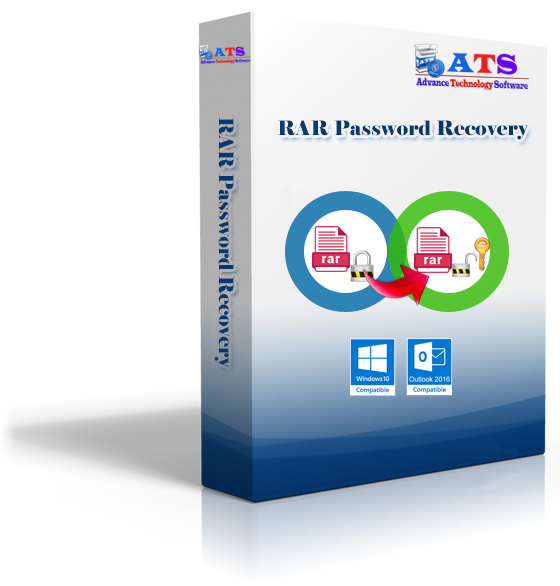
This article will explain the 3 best methods to recover WinRAR password protected files.


 0 kommentar(er)
0 kommentar(er)
